What is EXIF Data? How It Can Help You Become a Better Photographer
July 26, 2025
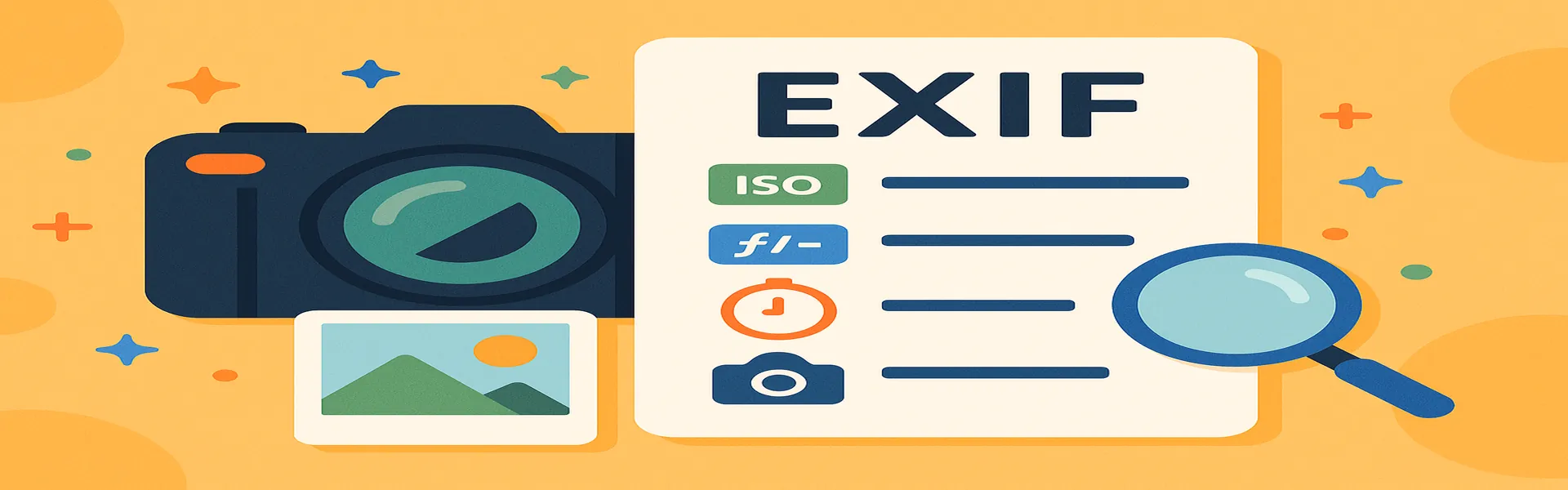
Every time you take a picture with a digital camera or a smartphone, a hidden treasure trove of information is saved along with the image itself. This information is called EXIF data. For many casual photographers, this data remains unseen and unused. But for those looking to improve their craft, EXIF data is like a detailed recipe book for your photographs, revealing the exact ingredients that went into creating each one.
Understanding what EXIF data is and how to read it can provide invaluable feedback, helping you to analyze your successes, diagnose your failures, and ultimately, become a more intentional and skilled photographer. This guide will demystify EXIF data and show you how to use it to accelerate your learning curve.
What is EXIF Data?
EXIF stands for **Exchangeable Image File Format**. It is a standard that specifies the formats for images, sound, and ancillary tags used by digital cameras. Essentially, it’s a block of metadata that gets embedded directly into the image file (like a JPG or RAW file) at the moment of capture.
This metadata contains a huge amount of information about how the photo was taken. Some of the most useful pieces of information include:
- Camera Settings:
- ISO: The sensitivity of your camera’s sensor to light.
- Aperture: The size of the opening in your lens (e.g., f/1.8, f/8).
- Shutter Speed: The length of time the shutter was open (e.g., 1/1000s, 2s).
- Lens Information:
- Focal Length: The zoom position of your lens (e.g., 24mm, 200mm).
- Capture Information:
- Date and Time: The exact moment the photo was taken.
- Flash: Whether the flash fired or not.
- Location Data:
- GPS Coordinates: If your camera or phone has GPS enabled, the exact latitude and longitude where the photo was taken will be recorded.
- Camera Model: The make and model of the camera and lens used.
How to View EXIF Data
Viewing EXIF data is easy and doesn’t require special software.
- On Windows: Right-click on the image file, go to `Properties`, and then click on the `Details` tab.
- On macOS: Open the image in the `Preview` app, go to the `Tools` menu, and select `Show Inspector`. Click on the `Exif` tab.
- In Photo Editing Software: Most editors like Lightroom, Photoshop, and many online tools have a dedicated panel or info tab that displays the EXIF data for the selected image.
- Online EXIF Viewers: There are many free websites where you can upload a photo and see its full EXIF data.
How to Use EXIF Data to Improve Your Photography
This is where the magic happens. By acting as a photo detective, you can learn from your own work and the work of others.
1. Analyzing Your Own Photos
Go through your portfolio and look at your best and worst shots. The EXIF data provides the objective story behind each one.
- Your Favorite Sharp Photo: Look at the EXIF data. What was the shutter speed? Was it fast enough to freeze the action? What was the aperture? Was it narrow enough to get everything in focus? By seeing the exact settings that led to a successful shot, you can learn to replicate them in similar situations.
- Your Blurry Photo: Check the EXIF. Ah, the shutter speed was 1/15th of a second, and you weren't using a tripod. That’s why it’s blurry from camera shake. Next time, you’ll know you need to increase your shutter speed or raise your ISO to get a sharp handheld shot in that light.
- Your Portrait with a Blurry Background: How did you achieve that beautiful, creamy background? The EXIF data will show you that you used a wide aperture like f/1.8. This is a direct lesson in how aperture affects depth of field.
2. Learning from Photographers You Admire
Many photographers leave the EXIF data intact when they upload photos to gallery sites like Flickr or 500px. This is an incredible learning resource. Find a photo you love and study its EXIF data. You can see the exact settings a professional used to capture a stunning landscape or a dynamic sports photo. It’s like getting a free, private lesson from the photographer themselves.
3. Organizing Your Photos
The date and time information in EXIF data is used by virtually all photo management software to automatically organize your photos chronologically. The GPS data can be used to automatically tag your photos by location and even display them on a map.
Privacy Concerns: Removing EXIF Data
It’s important to be aware of the information you are sharing. The GPS data embedded in a photo can reveal your exact location, which can be a privacy risk. If you are sharing photos online, especially of your home or family, you may want to remove the EXIF data before uploading. There are many free tools available online (search for "EXIF remover") that can strip this metadata from your files before you share them.
Conclusion
EXIF data transforms your photo library from a simple collection of images into a searchable, analyzable database of experiences. It provides a direct feedback loop, connecting the final image to the technical decisions you made to create it. By regularly reviewing the EXIF data of your photos—both the good and the bad—you can move from guessing at your settings to understanding them. This understanding is a critical step on the journey to becoming a more confident and competent photographer.