Top 10 Most Common Photo Editing Mistakes and How to Avoid Them
July 20, 2025
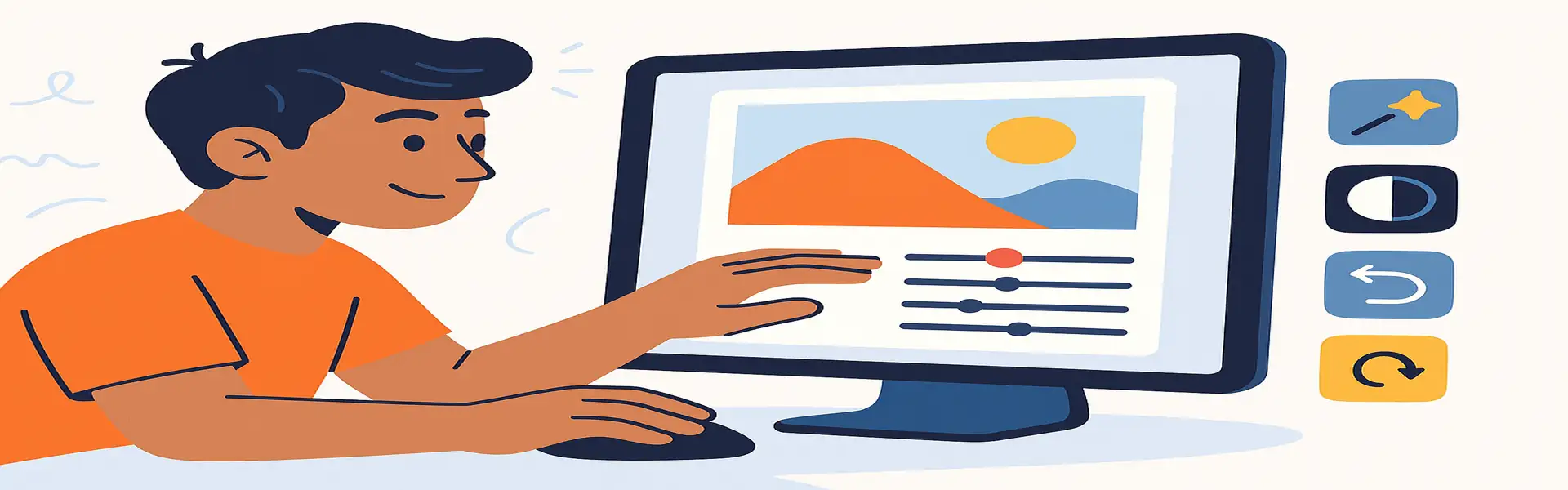
Photo editing is a powerful tool. It can transform a good photo into a great one, rescue a flawed shot, and unlock your creative vision. But as the saying goes, with great power comes great responsibility. It’s incredibly easy to get carried away with sliders and filters, and a few wrong moves can quickly take an image from enhanced to unnatural and amateurish. The best editing is often the editing you don’t notice.
Recognizing the common pitfalls is the first step toward avoiding them. This guide will highlight the top 10 most common photo editing mistakes that beginners (and even some seasoned editors) make, and provide simple advice on how to achieve a more professional, polished result.
1. Over-saturating Colors
The Mistake: Pushing the saturation slider to the max, resulting in radioactive-looking greens, neon blues, and skin tones that look like they belong to a cartoon character. It’s the most common and obvious sign of an over-edited photo.
How to Avoid It: Use the **Vibrance** slider instead of Saturation. Vibrance is a smarter tool that primarily boosts the less-saturated colors while leaving already-vibrant colors alone, which helps protect skin tones. If you must use Saturation, apply it in very small, subtle increments. A little goes a long way.
2. Excessive Sharpening
The Mistake: Trying to make a photo look crisp by cranking up the sharpening, which results in ugly, bright “halos” around the edges of objects and amplifies noise in the image.
How to Avoid It: Sharpening should be the very last step in your workflow. Zoom in to 100% to accurately judge the effect. Apply just enough to make edges look defined, but not so much that you see glowing lines. Use more advanced tools like an Unsharp Mask or a Texture slider for more control.
3. Crushed Blacks and Blown-Out Highlights
The Mistake: Pushing the contrast slider too far. This eliminates all detail in the darkest parts of the image (crushed blacks) and the brightest parts (blown-out highlights), turning them into solid black or white blobs.
How to Avoid It: Use the **Highlights** and **Shadows** sliders first to recover detail in the extreme tonal ranges. *Then*, apply a gentle amount of contrast to add punch. This gives you a much more balanced and detailed result.
4. Unnatural HDR (High Dynamic Range) Effect
The Mistake: Overusing the HDR effect, which produces a grungy, hyper-realistic image with strange glows, flat textures, and an overall artificial look. It was a popular trend a decade ago but now often looks dated.
How to Avoid It: Use HDR to subtly lift shadows and recover highlights to create a more balanced exposure that looks natural. The goal is to make the scene look closer to how your eyes saw it, not to create a surreal painting. If your photo starts to look like a video game graphic, you’ve gone too far.
5. Poor White Balance (Color Cast)
The Mistake: Ignoring the color cast in a photo, leading to images that are too blue (cold) or too orange (warm). A photo of a snowy landscape shouldn't look yellow, and a portrait taken indoors shouldn't look blue.
How to Avoid It: Learn to use the **White Balance** (Temperature and Tint) sliders. Find something in your photo that should be a neutral color (white, grey, or black) and adjust the sliders until it looks neutral. This will snap all the other colors into their correct, natural state.
6. Over-smoothing Skin
The Mistake: In portrait retouching, using a blur or smoothing tool so aggressively that the subject’s skin loses all its natural texture, making them look like a plastic mannequin.
How to Avoid It: Real skin has pores and texture. The goal of retouching is to reduce temporary blemishes, not to erase all signs of life. Use a healing or clone tool to remove individual pimples or spots. If you apply smoothing, keep it very subtle and ensure you can still see the underlying skin texture.
7. Excessive Vignetting
The Mistake: Adding a heavy, dark vignette around the edges of a photo. While a subtle vignette can help draw the eye to the center, a hard, obvious one just looks like a cheap filter.
How to Avoid It: If you add a vignette, make it very gradual and with a low intensity. The viewer shouldn't consciously notice it’s there; it should be a subconscious nudge that guides their eye. If the corners of your photo are black, it’s too much.
8. Selective Color Abuse
The Mistake: Making an entire photo black and white except for one object (e.g., a red rose or a yellow taxi). Like the HDR effect, this was a popular trend that can now look very dated and cliché.
How to Avoid It: Use this effect sparingly, if at all. A strong composition and compelling subject matter are more powerful than a gimmicky color trick.
9. Crooked Horizons
The Mistake: Leaving the horizon line in a landscape or seascape tilted. It’s a small detail that can make an entire photo feel unbalanced and unprofessional.
How to Avoid It: This is a one-second fix. Use the **Straighten** or **Rotate** tool in your editor to make the horizon perfectly level. It’s one of the simplest and most impactful edits you can make.
10. Destructive Editing
The Mistake: Making all your edits directly on the original image file and then saving over it. This means you can never go back and tweak an adjustment or recover your original photo.
How to Avoid It: Always work on a copy of your photo, not the original. If your software supports them, use **layers** and **adjustment layers**. This non-destructive workflow allows you to edit, re-edit, and remove any adjustment at any time without ever damaging your source image.
Conclusion
The journey to becoming a great photo editor is about developing a light touch and a critical eye. It’s about learning what a photo needs, and more importantly, when to stop. By avoiding these common mistakes, you can ensure your edits enhance your photos, honor your subject, and result in a final image that is both beautiful and believable.