How to Crop a Photo Perfectly for Instagram, Facebook, and Twitter
July 16, 2025
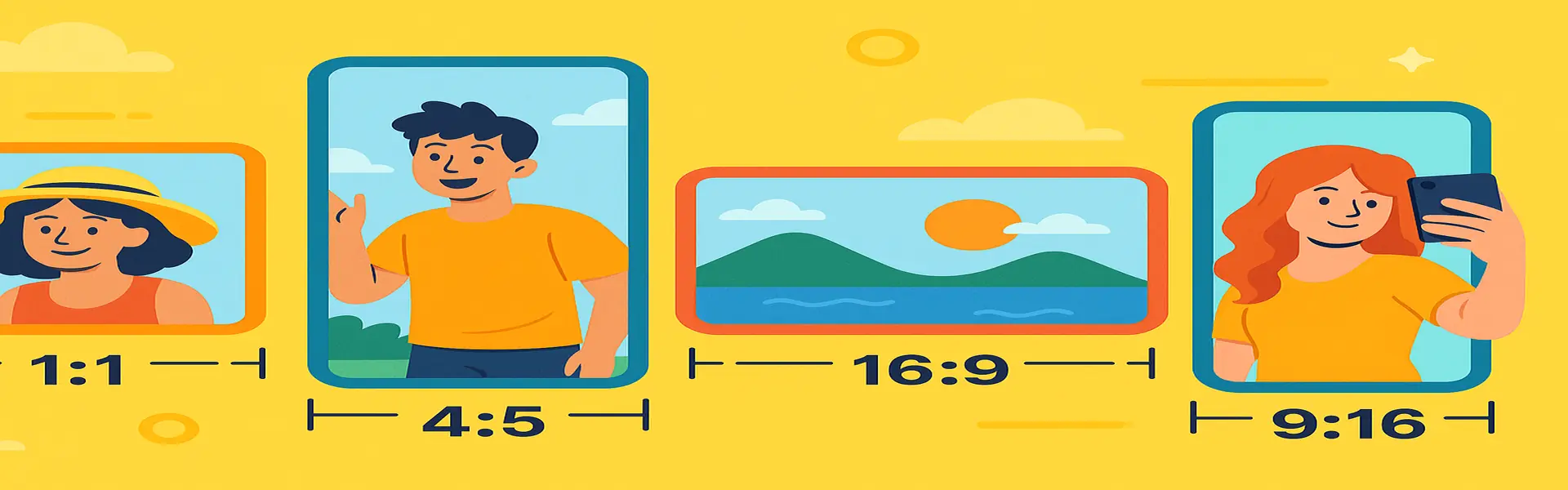
In the fast-paced world of social media, first impressions are everything. You could have the most stunning photograph, but if it’s awkwardly cropped, with the main subject cut off or lost in a sea of empty space, its impact is immediately diminished. Cropping is more than just cutting away parts of a photo; it’s a powerful tool for improving composition, focusing attention, and optimizing your images for the specific demands of each platform.
Each social media platform has its own preferred image sizes and aspect ratios. A horizontal photo that looks great on a Facebook timeline might get awkwardly cut off in an Instagram feed. This guide will teach you the fundamentals of effective cropping and provide you with the exact aspect ratios you need for today’s most popular platforms, so your images always look their best.
The Art of Cropping: More Than Just Trimming
Before we get into the technical numbers, let's talk about *why* we crop. Good cropping can transform a photo by:
- Improving Composition: You can use cropping to apply classic compositional rules like the Rule of Thirds. Imagine a 3x3 grid over your photo; by placing key elements along these lines or at their intersections, you can create a more balanced and visually appealing image.
- Removing Distractions: Is there a distracting trash can in the corner of your photo? An unknown person walking in the background? Cropping is the easiest way to eliminate these unwanted elements and keep the focus where it belongs.
- Changing the Narrative: The way you crop a photo can change its story. A wide shot might show a person in a vast, lonely landscape, while a tight crop on their face could reveal a specific emotion. Cropping gives you narrative control.
- Focusing on the Subject: Sometimes the most important part of a photo is small within a larger frame. Cropping allows you to get closer to your subject, making it the undeniable focal point of the image.
The Science of Cropping: Aspect Ratios Explained
An aspect ratio is simply the proportional relationship between the width and height of an image. It’s written as a formula: `width:height`. A perfect square image has an aspect ratio of 1:1, because its width and height are equal. A standard widescreen TV has an aspect ratio of 16:9.
Using a tool like Picu’s online cropper, you can select a specific aspect ratio. This constrains the cropping box, so you can move and resize it freely while being confident that the final shape will be perfect for your chosen platform.
The Ultimate Social Media Cropping Cheat Sheet (2025)
Platform requirements can change, but these are the most important aspect ratios to know today:
Instagram:
- Square Post (1:1): The classic Instagram look. The ideal size is 1080 x 1080 pixels. It’s a safe, balanced choice that works well for most images.
- Portrait Post (4:5): This is the best choice for maximizing your screen real estate in the mobile feed. A vertical 4:5 crop takes up more of the screen than a square or landscape photo, grabbing more attention. Aim for 1080 x 1350 pixels.
- Landscape Post (1.91:1): While possible, this is generally the least effective format as it creates the smallest image in the feed. Use it only when the horizontal composition is absolutely essential. Aim for 1080 x 566 pixels.
- Stories & Reels (9:16): This is the standard vertical phone screen format. The ideal size is 1080 x 1920 pixels. When cropping for Stories, ensure your main subject is centered, as the very top and bottom can be obscured by the user interface.
Facebook:
- Feed Posts: Facebook is more flexible than Instagram. A 1:1 square (1200 x 1200 px) works great. A 4:5 portrait (1200 x 1500 px) is also very effective.
- Cover Photo (Desktop): This is a tricky one due to its wide, panoramic shape. The official size is 820 x 312 pixels, but it’s displayed differently on mobile. It's best to keep the most critical information (like text or logos) in a central "safe zone."
- Stories (9:16): Same as Instagram Stories, 1080 x 1920 pixels.
Twitter (X):
- In-Feed Image Post: Twitter currently favors a **16:9** aspect ratio for single-image posts in the timeline preview. Aim for 1600 x 900 pixels. While users can click to see the full image, optimizing for this preview aspect ratio ensures your photo looks great without any extra effort from the viewer. For posts with multiple images, Twitter may crop them to 1:1.
- Header Photo: A very wide 3:1 aspect ratio. The recommended size is 1500 x 500 pixels. Similar to Facebook covers, keep key elements centered.
A Simple Cropping Workflow
- Identify Your Platform: Decide where you will be posting the image first.
- Select the Right Aspect Ratio: Use a cropping tool and select the preset aspect ratio for your target platform (e.g., 4:5 for an Instagram Portrait).
- Compose Your Shot: Move and resize the cropping box. Pay attention to the Rule of Thirds. Make sure you aren't awkwardly cutting off limbs or important details.
- Crop and Save: Apply the crop and save your new, perfectly formatted image.
Conclusion
Cropping is an essential editing step that bridges the gap between a good photo and a great social media post. By understanding the artistic principles of composition and the technical requirements of each platform, you can take control of your visual narrative. Using a tool with preset aspect ratios makes the process fast and foolproof, ensuring your images are always presented with the impact they deserve.
Ready to create the perfect post? Try our free image cropper with built-in social media presets!